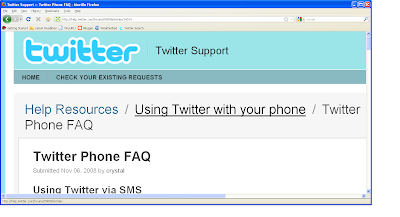If you're a mega-texter, you might be in danger of developing muscular thumbs!
Help is on the way: The new Net10 Samsung R451C.
Its QWERTY keyboard is like a miniature computer keyboard. The screen goes into horizontal mode, which makes it super-convenient. And it includes a traditional numeric touch pad, so if you just want to talk on the phone... no problem!
To find out if the new Net10 Samsung R451C is available in your area, click here.
PS. If it isn't, consider the Samsung T401G instead.